How To Set Up an Online Ordering System
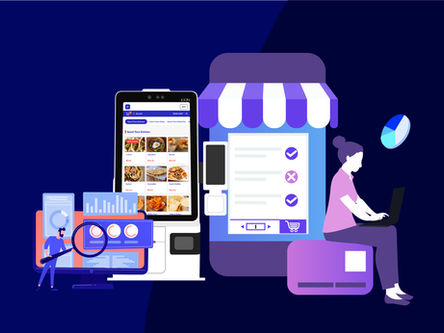
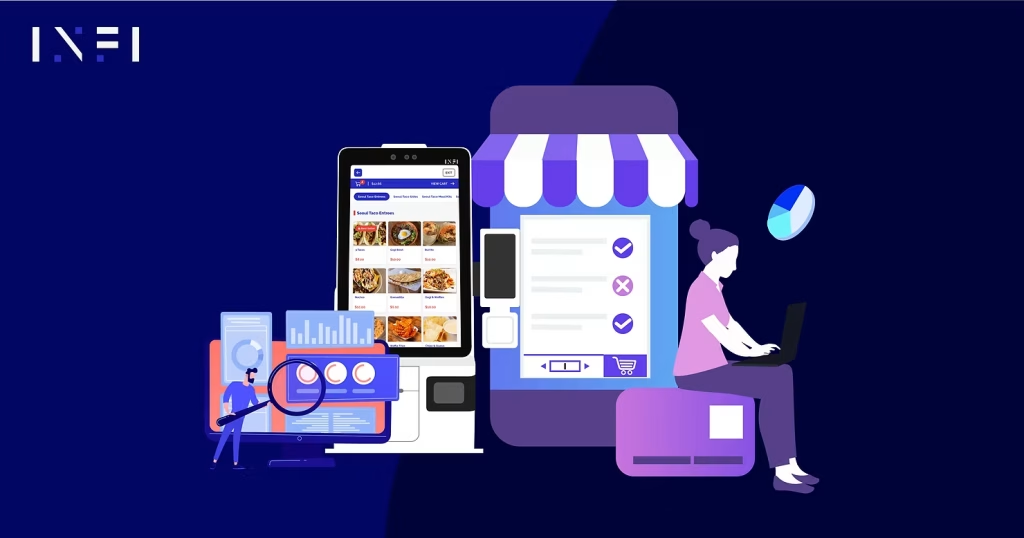
Ever since the COVID-19 pandemic, ordering food online has become the main choice of many consumers. Restaurant ordering apps and websites make it easier than ever for customers to order food for food delivery, pickup, and even dining in. Services like Uber Eats allow customers to order food delivery service with nothing more than their phone.
All of this convenience means online ordering is growing, and it is growing 300% faster than in-house dining. In 2020, food delivery revenue reached a staggering $26.5 billion, and many of those orders came from online platforms or apps.
What does this mean for your restaurant? If your restaurant isn’t set up for online orders, you’re losing money, and potentially a lot of it. Here’s how you can get started with this vital service.
We also made a guide on how to open a successful sushi restaurant just for you, check it out if you are looking to start your own sushi restaurant.
5 Steps for Creating an Online Food Ordering System
Some restaurant owners avoid online food ordering because they fear it will be too difficult to get started. Setting up an online food ordering system doesn’t have to be difficult with the right tools. Here’s what you need to do:
Step 1: Identify Your Restaurant’s Objective
First, determine your restaurant’s primary objective, both in setting up an online service for customers’ orders and for growing your restaurant in general. Are there areas of your restaurant that need to be improved to make this work? Will you be able to reach more customers and handle their orders when they come in? Will offering online ordering make the process more convenient for customers? Ultimately, you want to be certain that your new ordering system will help your restaurant achieve its objective.
Step 2: Determine Your Must-Have Features and Budget
Next, set a budget. These systems vary in cost significantly, with some costing just a few thousand dollars and others costing over $10,000, depending on the features. One survey found that some systems cost as much as $20,000. Setting your budget early in this process is essential.
If you have a tight budget, you’ll need to determine which features are most essential for your business’s specific goals. Some features that all restaurants need when setting up online ordering include:
- Order placing system: Give your customers a way to place orders using your online or app-based platform.
- Payment options: You need to be able to take payments and pay delivery fees through the platform.
- Online ordering platform: Your online presence is essential to the success of your new ordering system, so build a customer-facing website or online store that is user-friendly.
- Administration panel: Make sure your system has an administration panel that gives you analytics, monitoring capabilities, payment management, and customer relationship management functionality.
You should also consider having an online ordering app. Mobile apps provide modern convenience and speed to your patrons, letting them make quick and easy orders from their smart devices. This is why they’re one of seven must-have tools for restaurants in a COVID-impacted world. In addition to the above features, you’ll want the following in your mobile ordering app:
- Searchable menu: Give customers a way to search menu items and select what they want.
- Driver tracking: If you’re offering delivery, let the customer follow their driver’s progress from start to finish.
- Order tracking: Even if you don’t provide delivery, ensure there’s a way for the customer to track the status of their pick-up order.
Some ordering systems also have a mobile app for the delivery drivers. Look for features like:
- Driver profile data: This will help you know who is delivering your customers’ orders at all times.
- Seamless notifications: Drivers can be constantly updated about upcoming and in progress food orders through push notifications.
- Delivery route map: Show the driver where to go and make sure they can find your customer with ease.
Already have your online ordering system? Here is our article on How to Set Up an Online Ordering System
Step 3: Consider Using a Website/App Development Company
As you look over that list of features and consider what your ordering process will look like, you may be thinking that this is too much for you to tackle on your own. Consider using a website and app development company to help. INFI works specifically with restaurants to offer website development services and mobile app development services that will help you get started.
If you choose not to work with a website development company, you can set up your ordering software and website on your own. However, this is time-consuming and can be confusing.
Another option is to buy a restaurant online ordering system that is from a third-party ordering app. Services like DoorDash and Uber Eats allow your customers to place online orders without having a dedicated app or website. While this can be effective, it limits you from having a customized space for your customers that is solely for your restaurant.
A final option is to integrate a third-party online ordering platform that is already set up with your existing POS system. Programs like Square for Restaurants can integrate with existing ordering platforms to allow customers to make orders that get forwarded to your POS. Again, this limits you from having your own dedicated online space, but it can allow you to start taking orders now, without having to build your own site.
Looking for more information on POS system? We got you covered! Check out our complete guide on POS system here.
Step 4: Implement Unique Features
Your food delivery app and restaurant ordering platform need to have some unique features to make it stand out from the competition. These features will provide a specific value either to your customers or to your staff. What they are will be unique to your business model, but they should give you an edge over your competition.
Whether it is something like real-time order tracking, plugins that connect automatically to food delivery services, specific nutritional information, or customer loyalty programs, give your online platform and app something unique, so you can attract new customers more effectively.
Digital signs can be one of the important features to set up, check out our guide on ways to incorporate digital signs in your restaurant.
Step 5: Launch Your Ordering System
Once your system is up and running, you need to carefully determine how you will launch it. You’re going to need to make sure your staff fully knows how it works before launching it to the public. Then, do some promotions to market your new app or website to your existing customers and potential new customers. Finally, offer an incentive for using the app or website to make an order for the first time. That incentive may encourage more people to download it and start ordering online.
How Does an Online Ordering System Work?
Before you can launch an online ordering system successfully, you should understand how it works. Here are the basics:
1. Customer Downloads Your Restaurant App or Visits Your Website
Here the customer will be able to view your menu items. With a properly integrated online ordering system, you can also connect to Uber Eats, GrubHub, DoorDash, or GloriaFood and similar third-party platforms.
2. Customer Selects Their Food and Drink Items from the Menu
Once on the app or website, your customer can browse the menu at their convenience. They can select the food and drink items they want. You also have the chance to highlight promotions and deals, loyalty programs, or new food options.
3. Customer Selects Their Payment Option and Places Their Order
After placing the order, the app or website will have the customer select a payment option. Many double as a POS system and allow the customer to pay via credit card, debit card, mobile wallet, or gift card. You can also offer the option to pay at pickup or cash on delivery (COD), if you wish.
4. Your Restaurant Processes the Order
After receiving payment from your customer, the system sends the order to your restaurant’s KDS, and you start making and packaging the order right away. The food ordering website or app will send the order in real-time, so there is minimal delay between placing the order and starting it in your kitchen.
5. You Finalize the Order, and It’s Ready for Pickup or Delivery
Once the order is finished, you send it to the delivery driver or set it out for the customer to pick up. The customer has minimal wait time because you are cooking the order while they are driving to your food business or waiting at home comfortably for the delivery driver.
Benefits of an Online Food Ordering System
Why should you invest in an online food ordering system and your own website or app for your restaurant? The reality is, this is where restaurant customers are spending their money, and it makes sense to invest in this technology. Here are some of the perks you will enjoy when you do.
Uncovers Customer Behavior Insights
A food ordering website makes it easier for you to collect and analyze data on your customers. Because your customers will need to create an account to order through the app or website, you instantly start monitoring their purchase choices. You can see data like the number of restaurant visitors you have each month or the number of people who order online, what they tend to choose for their orders, and which menu items sell best.
This data will help you focus your efforts on what is working and support and strengthen areas of your business that are not. Overall, this will help you grow a successful restaurant business.
Another pro tip? Self-ordering kiosks let you gather these same important insights about customers who come into your restaurant to order (and offer a variety of other benefits).
Check out our newest guide on menu engineering to learn more on how you can encourage profitable orders.
Offers Streamlined Customer Relationship Management
Customer relationship management, or CRM, makes the ordering process streamlined for your customers. Features like address capturing systems to avoid delivery delays or retaining customers’ favorite orders to make their next order faster present good customer service to your users. Analytics helps you customize the customer experience to the habits and needs of your users as well. Overall, CRM streamlines your operations and improves your customer service, and it’s a built-in part of online ordering platforms.
Elevates Your Branding
Online ordering helps your brand in multiple ways. First, it gives you an easy way to create and market customer loyalty programs. With your online presence, you can capture email addresses and phone numbers, and then use those for marketing through email messages or SMS when you have a new promotion.
Not only that, but your new ordering platform can integrate the option to share with social media pages. This promotes your restaurant every time someone orders and chooses to share to their page.
Finally, having an online ordering platform makes you look like a modern business. This helps elevate your brand and make you more appealing to your target market.
Scales Overall Business Operations
Online ordering makes the ordering process more efficient both for you and for your customers. It helps promote greater accuracy with every order and makes your overall business operations more streamlined. You can scale other areas of your business when the ordering is effective and fast. This, in turn, helps your business grow without feeling overwhelmed.
Interested in an Online Ordering System? INFI Can Help!
If you are ready to jump in and set up your online ordering system, INFI can help. Our website development services for restaurants include a fully customized website that delivers a positive customer experience. Each website is SEO optimized and mobile-friendly and offers online ordering platforms if you wish. Browse our list of past clients to see examples of our work, then reach out to INFI to learn more about our restaurant website development services.
Related Posts
The Modern Order: Why the Best Self-Ordering Systems Focus on Hospitality First
Restaurant technology used to be a cost-cutting play. For years, the pitch was simple: replace labor, move faster, and expand. But...
Unpopular Opinion: Kiosk + Employee = Better Customer Experience
For years, the conversation around self-service kiosks has been framed as kiosks versus employees. Either you automate and lose the...
Case Study: Sophie’s Cuban Cuisine Drives Revenue Growth with Advanced Self-Order Kiosk Technology
Client: Sophie’s Cuban Cuisine Industry: Fast Casual Dining Locations: 11 Point of Sale: Toast Key Stakeholder: George J. Cestero, COO & IT/Digital Marketing Director...
6 QSR Trends That Are Changing the Restaurant Industry
Today, QSR establishments continue to see ongoing changes in response to social and technological developments. We’ve compiled six of the...
The Revolution is Here: How Self-Ordering Kiosks are Reshaping the QSR Landscape
One particular innovation has started to significantly reshape the QSR industry landscape—self-ordering kiosks.
Maximizing Efficiency During Restaurant Slow Periods: A Digital Approach
This blog post explores how to navigate these slow periods effectively, focusing on digital investments and smart strategies to enhance...
Navigating the Future of QSRs: The Role of Kiosks and Technology
We went through these articles and skimmed through the almost 500 comments to get some insight on how people are...
How to Open a Pizza Place: Step-by-Step Guide & Tips
If you’re considering starting a pizza place, follow this comprehensive guide to ensure your success.
Comparing Self-Ordering Kiosks vs. Traditional Counter Service: Which Is Right for Your Restaurant?
This article delves into the pros and cons of self-ordering kiosks versus traditional counter service to help you determine which...





