Why Every QSR Should Have a Self-Ordering Kiosk
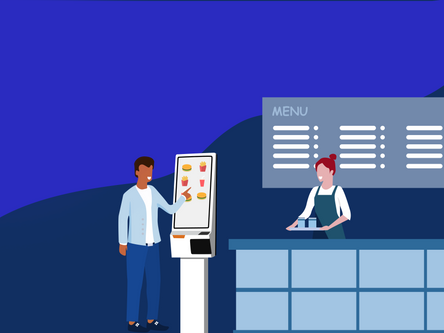
Self-ordering kiosks are becoming the new normal in many quick-service restaurants (QSR). Though the COVID-19 pandemic underscored the benefits of self-ordering kiosks, the use of self-service kiosks was rising in popularity even before social distancing and shutdowns. In 2019, self-service kiosk sales grew 17.9% to over $11.9 billion, according to Tillster. Additionally, 65% of customers prefer self-service kiosks, according to FoodtecSolutions. These figures are no surprise considering the numerous benefits of kiosks, like improving order efficiency, lowering labor costs, and enhancing the customer experience. Additionally, kiosks can make a brand available beyond an establishment’s four walls, creating a modern restaurant experience.
Learn more about why restaurants can benefit from self-ordering kiosks & how to choose the right kiosk for your business, and all self serve kiosks that are worth considering.
What Is a Self-Ordering Kiosk?
A self-ordering kiosk is a free-standing digital device, often used in restaurants, that displays the menu to customers and allows them to place their own orders and pay without help from a server or cashier. Many times, these kiosks can connect with the restaurant’s already established point-of-sale (POS) system.
Some kiosks also come with a POS system. The main benefit of combining your kiosk and POS system is streamlining every aspect of your restaurant’s workflow, from printing receipts in the kitchen, to displaying orders on your kitchen display system, to connecting to your preferred payment processor.
Want to skip the information and see the devices INFI offers as ordering kiosks for your restaurant? Here’s a simple guide.
7 Reasons Why Self-Ordering Kiosks Are So Important to Quick-Service Restaurants
Let’s dive into why kiosks are also extremely beneficial to restaurants.
1. Kiosks Increase the Average Order Size
Many fast-casual restaurants that have started using self-ordering kiosks have seen sizable increases in their average check sizes. One fast food chain based in San Francisco, Starbird, saw this when it installed self-ordering kiosks across locations in 2021. The kiosks raised their average check from $17.50 to $19.60, or just over $2, according to Nation’s Restaurant News.
On a larger scale, McDonald’s rolled out thousands of self-ordering kiosks as part of a digital remodel in 2017 and saw a lift in sales of 5-6% within the first year, according to Business Insider. In the second year after the installs, they saw a 2% lift.
One reason for this is that customers are more likely to indulge in special promotions or add-ons, and kiosks won’t forget to remind customers about them. There’s also no risk of being judged by the cashier or server for their food choices. Shame associated with food, especially fast food, can be a strong deterrent. With a kiosk, customers can order what they want without feeling embarrassed.
2. Improve Order Efficiency
Order efficiency is always a concern for QSRs, and utilizing technology like self-ordering kiosks can help. They provide real-time data that’s vital to prioritizing orders and keeping your front-of-house and back-of-house in sync.
This can include things like predicting traffic volume or order volume at certain times of day based on previous data, delivering insights on menu items, as well as distributing customers between kiosks and cashiers/servers so neither ordering channel is overwhelmed.
3. Reduce Labor Costs
Restaurants face a shortage of workers from time to time (especially fast-food workers) due to a variety of economic factors, and also deal with high turnover. Self-ordering kiosks can help keep businesses afloat with limited staff. Additionally, kiosks can help address productivity issues among staff you already have. The kiosks can give you the flexibility to move staff around to cover other duties that may be more pressing.
Kiosk ordering won’t replace the benefits of your human stuff, but it could give you some much-needed wiggle room on staffing late or overnight shifts, as well as making up for workers who are out sick.
Check out our guide on how to calculate restaurant labor cost for you business here.
4. Modernize the Customer Experience
Consumers generally want tech-driven solutions that make browsing, ordering, paying, and getting help simple, while younger generations prefer to order via technology instead of person-to-person.
QSR Magazine’s analysis of the 2019 State of the Restaurant Industry report found that digital natives (millennials and Gen Z consumers) are more likely to use self-serve kiosks. In addition,
60% of millennials want restaurants to use tech to provide details about nutrition, allergens, and ingredients sourcing, and another 60% want it to be easier to order and pay digitally.
Many kiosk interfaces resemble smartphone apps and online ordering sites, making it a familiar experience for customers across generations and demographics.
5. Decrease Customer Wait Times
Utilizing kiosks can speed up the ordering experience immensely. Rather than adding onto an already long line, customers can split off and use kiosks to order quickly and easily, reducing wait times across the restaurant. Some stores may have more kiosks available than they do actual cashiers, which can also make wait times shorter.
6. Increase Order Accuracy
When cashiers are taking a customer’s order, there’s a chance that the order may not be typed into the POS correctly for numerous reasons.
The cashier may have misheard the customer, the customer may have misspoken, or maybe the cashier heard the customer correctly but hit the wrong button on the POS screen.
A self-ordering kiosk can reduce or eliminate many of these common communication issues between cashier and customer, leading to more satisfied customers and fewer orders to remake.
7. Help Create Customer & Staff Safety
One of the benefits of using self-service kiosks was on full display in early 2020 when the pandemic began. Kiosks supported contact-free service, which helped restaurants comply with the 6-foot distance recommendation made by the CDC to fight the coronavirus spread.
In general, kiosks can help create an environment that protects workers and customers. Customers can simply walk up to a kiosk and only interact face-to-face with a staff member when they receive their food.
Want to know more about the benefits of QSR Kiosks? Check out our article QSR Kiosks: The Future of Ordering.
Self-ordering kiosk can also be used as digital signs in your restaurants, read our guide to learn more on the benefits of digital signage in your restaurant.
What to Look for in a Self-Ordering Kiosk
Now that you know some of the benefits of self-ordering kiosks, let’s go over the factors you should keep in mind when shopping for them.
1. Stability & Reliability
If you’re spending money on self-ordering kiosks, you want to be sure they’re able to keep up with the flow of your business — your daily order volume, busy seasons, rush times, and more. This is especially important if you’re replacing a significant percentage of your staff with kiosks.
The hardware and software should withstand daily use without needing frequent, time-consuming updates and should also include some level of technical support.
2. Sales & Marketing Friendly
Another major incentive for restaurants to use self-ordering kiosks is the variety of sales and marketing opportunities they offer. Some kiosks allow you to create upsell prompts (“Here’s what other customers ordered with their chicken taco!”) and promote limited-time deals.
If you’re going to spend the funds on self-ordering kiosks for your QSR, it shouldn’t be limited to displaying menu items. You’ll want to be able to run promotions, collect detailed data, and request customer feedback with ease.
3. Ease of Installation (Hardware)
When it comes to installing self-ordering kiosks in your store, you most likely won’t be reconfiguring or remodeling your entire space around the kiosks. So, you’ll want to look for kiosks that work well with the layout of your locations and are plug-and-play, meaning they’re ready to use with limited setup.
4. Ease of Implementation (Software)
You likely already have a POS system that your team is fully trained on, so you’ll want to find a kiosk that can integrate with your existing software. If you’re replaying your current POS software, make sure you understand how easy it is to learn and which resources are available to you. Is there a significant learning curve?
If you’re in the process of starting a restaurant, check out this article for tips on setting up a strong tech stack.
Best Self-Ordering Kiosks for QSR Restaurants
Now, let’s take a look at some of the best self-ordering kiosk options on the market right now.
INFI
As a newer kiosk on the market, the InfiKIOSK could be perfect for your QSR because it’s optimized for franchise and QSR businesses. There are a variety of sizes of kiosks, so InfiKIOSK can keep up with your business as it scales. It’s simple to configure and operate — the system runs on Wifi and can be set up in as little as 10 minutes. The InfiKIOSK also has robust marketing and sales abilities as well, allowing for upselling customers in real time.
One thing that sets INFI apart from competitors is its ability to accept multiple payment types. Many other restaurant POS systems can only accept credit cards, but InfiKIOSK provides secure payment options for both Apple and Android users, including Google Pay, Apple Pay, Samsung Pay, and other mobile wallet and tap-to-pay options.
Clover
If you’re working with a tight budget, Clover may be worth looking into. It’s less expensive than most other POS subscriptions, with plans as low as $9.95 per month. It’s handheld, a plus for food truck operators and other mobile restaurants that need an on-the-go kiosk option, and it has a built-in processing system for credit cards and tracking sales. However, because Clover offers a more stripped-down solution, it isn’t compatible with as many hardware options.
Toast
Toast has become a well-known option among restaurants, particularly during the pandemic. There are standalone kiosk options as well as handheld options. Some pros of Toast include automations, such as the ability to send SMS messages to customers to notify them of their order details, and user-friendly tools to update the kiosk with out-of-stock notices and trending foods. A downside, however, is that Toast can be an expensive investment for new or small restaurants.
TouchBistro
Since 2010, TouchBistro has been a common kiosk option for QSRs due to its compatibility with a variety of devices (including iPads), helpful and responsive 24/7 support, and robust features for inventory and sales management. Their standard plan begins at $69 per month. Some downsides are that TouchBistro charges extra fees for online orders and that the website has a lack of transparency around processing fees, which can be frustrating when comparing costs.
Square
Square is one of the few options on the market that has a free version which only charges payment processing fees, though it’s fairly basic. The company offers a simple self-ordering kiosk and may be best for smaller businesses. Square can be used on an unlimited number of devices, which is a perk. On the flip side, customer support is not available with the free plan, and it doesn’t have anywhere near the level of sales, marketing, or customer analytics that other kiosks provide.
How INFI Could Work for Your QSR
Now that you’ve learned some of the advantages of self-ordering kiosks and been introduced to popular vendors, you can start digging into the details of each option to find the kiosk that’s ideal for your restaurant.
We encourage you to start your search by reviewing the best-in-class features of the InfiKIOSK. Our users have seen a 20% increase in average ticket size and a 23% reduction in labor costs, to name just a couple benefits. Discover how INFI could take your QSR into the modern restaurant era today.
Other resources you might find beneficial:
- Benefits of self-ordering kiosks blog: Top Benefits of Self-Ordering Kiosks
- How much money can self-ordering kiosks make your business? Find Out How to Calculate ROI Of Self-Ordering Kiosks
- Pros & cons of owning a self-ordering kiosks: Pros & Cons of Fast-Food Kiosks in 2022
Related Posts

The Modern Order: Why the Best Self-Ordering Systems Focus on Hospitality First
Restaurant technology used to be a cost-cutting play. For years, the pitch was simple: replace labor, move faster, and expand. But...
Unpopular Opinion: Kiosk + Employee = Better Customer Experience
For years, the conversation around self-service kiosks has been framed as kiosks versus employees. Either you automate and lose the...
Case Study: Sophie’s Cuban Cuisine Drives Revenue Growth with Advanced Self-Order Kiosk Technology
Client: Sophie’s Cuban Cuisine Industry: Fast Casual Dining Locations: 11 Point of Sale: Toast Key Stakeholder: George J. Cestero, COO & IT/Digital Marketing Director...
6 QSR Trends That Are Changing the Restaurant Industry
Today, QSR establishments continue to see ongoing changes in response to social and technological developments. We’ve compiled six of the...
The Revolution is Here: How Self-Ordering Kiosks are Reshaping the QSR Landscape
One particular innovation has started to significantly reshape the QSR industry landscape—self-ordering kiosks.
Maximizing Efficiency During Restaurant Slow Periods: A Digital Approach
This blog post explores how to navigate these slow periods effectively, focusing on digital investments and smart strategies to enhance...
Navigating the Future of QSRs: The Role of Kiosks and Technology
We went through these articles and skimmed through the almost 500 comments to get some insight on how people are...
How to Open a Pizza Place: Step-by-Step Guide & Tips
If you’re considering starting a pizza place, follow this comprehensive guide to ensure your success.
Comparing Self-Ordering Kiosks vs. Traditional Counter Service: Which Is Right for Your Restaurant?
This article delves into the pros and cons of self-ordering kiosks versus traditional counter service to help you determine which...





